|
i need real geek help now...
this thread has been updated.
ok, so the guy who built my system finally sent the second video card. it's the same one that's in the machine, an Axle GeForce 6 series. he sent the special ribbon cable with the computer, so i have that. my question is, how do i install this thing? do i just throw it in an available PCI-e slot, connect the cable between them and hope for the best? or, do i need to get into BIOS? would it matter which board i plug the monitor into?
i don't want to frag the board, which is why i haven't put it in yet. one of the nice things about the design of the MoBo is that the PCI-e slots are separated by PCI slots, so there is enough room for the fan and heatsink on these boards, which is what i am used to seeing on motherboards! they are official. of course, if i install this board into the next PCI-e slot, then i will be shrouding one PCI slot, which i don't think is a bad idea, since i don't have any need for the PCI slots at this time, and there are two more for expansion should i need them. of course, i could install the second graphics board in the furthest away PCI-e slot, and only the ribbon cable would be in the way should i need another slot for something else, which at this point i can't think of anything - maybe a SCSI hard drive controller...
did you really think the questions would stop after i got the computer? heh, i am even on overclockers.com checking out the beginners section... if i want to play Doom or Quake, i think i will need to speed the processors up in order to keep up with some of the systems out there. what do you think about that?
__________________
JSFBOA
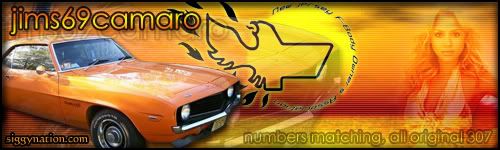 Save a life.
Save a life.
N = R* fp ne fl fi fc L
Last edited by jims69camaro; 08-05-2008 at 01:09 PM.
|