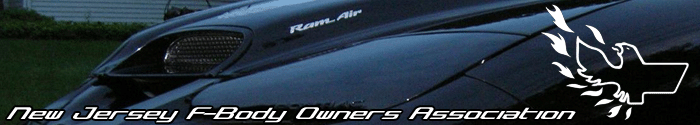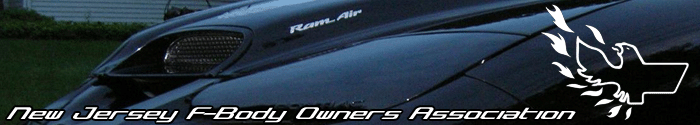|
 03-20-2008, 12:55 PM
03-20-2008, 12:55 PM
|
#1
|
Join Date: May 2006
Posts: 1,357
|
ok computer geeks get in here
Ok, so I'm at work and there are a bunch of idiots here that F around with the settings on the computers. This computer is running Windows XP and the this is the problem. If I have internet explorer open and want to open a 2nd window to look on another webpage instead of opening another window it changes the open window.
Can someone tell me how to make it that when I click on the E link it opens up different windows for internet explorer.
PLEASE DO NOT TELL ME TO DOWNLOAD NETSCAPE OR FIREFOX OR ANY OTHER PROGRAMS I.E. ONLY THANK YOU.
|

|

|
 03-20-2008, 12:58 PM
03-20-2008, 12:58 PM
|
#2
|
Join Date: Dec 2005
Location: Boston/North
Posts: 9,214
|
what do you mean e link?
by default if you open the application with a window already open it will open a new window
__________________
Quote:
Originally Posted by BonzoHansen

dumbass.
|
|

|

|
 03-20-2008, 01:20 PM
03-20-2008, 01:20 PM
|
#3
|
Join Date: May 2006
Posts: 1,357
|
the icon that is on the desktop for internet explorer is a little E. You double click on it and it opens the internet explorer window. but if you go to say NJFBOA.org and then click back on the icon on the desktop instead of opening a 2nd window it takes you back to the home page on the window that is opened with NJFBOA.org on it.
|

|

|
 03-20-2008, 02:01 PM
03-20-2008, 02:01 PM
|
#4
|
|
13 Second Club
Join Date: Oct 2004
Location: Netcong, NJ
Posts: 5,799
|
Easy fix. Install Firefox and set that as your primary browser  IE is garbage, and this is coming from a garbage man.
__________________
2019 Toyota Tacoma TRD Pro ... M6, Voodoo Blue Fun Machine
1987 Pontiac Trans Am ... 305 TPI, T5, Project Car
|

|

|
 03-20-2008, 02:04 PM
03-20-2008, 02:04 PM
|
#5
|
|
Ayatollah of Rock N Rolla / Admin
Join Date: Mar 2006
Location: Parts Unknown
Posts: 12,573
|
Quote:
Originally Posted by BigDaddyKane

Easy fix. Install Firefox and set that as your primary browser  IE is garbage, and this is coming from a garbage man. |
Apparently you missed the part of his first post...
PLEASE DO NOT TELL ME TO DOWNLOAD NETSCAPE OR FIREFOX OR ANY OTHER PROGRAMS I.E. ONLY THANK YOU.
Are you using IE7?
|

|

|
 03-20-2008, 04:16 PM
03-20-2008, 04:16 PM
|
#6
|
Join Date: Dec 2005
Location: Boston/North
Posts: 9,214
|
i'd try checking out the "internet properties"
sounds like someone was playing with settings, just make everything the default and it should work
__________________
Quote:
Originally Posted by BonzoHansen

dumbass.
|
|

|

|
 03-20-2008, 04:21 PM
03-20-2008, 04:21 PM
|
#7
|
|
Mr Fantastic
Join Date: Aug 2004
Location: West Milford NJ
Posts: 7,917
|
try this...in IE hit the Tools Menu, go to Internet Options, go to the Advanced tab, and hit restore defaults....see what happens then
__________________
Matt

B18B1 FTW
|

|

|
 03-20-2008, 04:25 PM
03-20-2008, 04:25 PM
|
#8
|
Join Date: Dec 2005
Location: Boston/North
Posts: 9,214
|
Quote:
Originally Posted by GP99GT

try this...in IE hit the Tools Menu, go to Internet Options, go to the Advanced tab, and hit restore defaults....see what happens then
|
way to read 
__________________
Quote:
Originally Posted by BonzoHansen

dumbass.
|
|

|

|
 03-20-2008, 07:15 PM
03-20-2008, 07:15 PM
|
#9
|
Join Date: Jan 2006
Location: west milford, nj
Posts: 1,662
|
install firefox lolzzzzzzzzz
seriously tho try what Matt said
__________________
 
Previous Cars: 1992 Eagle Talon TSi AWD (5spd), 1992 Mustang GT(auto), 1995 Hyundai accent(5spd)
Current Car: 2000 Honda Accord EX (5spd)
Last edited by shane27; 03-20-2008 at 07:15 PM.
|

|

|
 03-20-2008, 09:11 PM
03-20-2008, 09:11 PM
|
#10
|
|
13 Second Club
Join Date: Oct 2004
Location: Netcong, NJ
Posts: 5,799
|
Quote:
Originally Posted by WildBillyT

Apparently you missed the part of his first post...
PLEASE DO NOT TELL ME TO DOWNLOAD NETSCAPE OR FIREFOX OR ANY OTHER PROGRAMS I.E. ONLY THANK YOU.
|
Well obviously, apparently IE or FF doesnt support BRAILLE.
__________________
2019 Toyota Tacoma TRD Pro ... M6, Voodoo Blue Fun Machine
1987 Pontiac Trans Am ... 305 TPI, T5, Project Car
|

|

|
 03-24-2008, 10:32 PM
03-24-2008, 10:32 PM
|
#11
|
|
Token v6 Guy
Join Date: Sep 2004
Location: No longer neon land :(
Posts: 5,703
|
Stop downloading porn!
__________________
2013 Dodge Challenger SRT8 - 12.079 at 116.45
2010 Ford Taurus SHO - stage 4+ tune and an intake - no times yet
|

|

|
 03-24-2008, 10:33 PM
03-24-2008, 10:33 PM
|
#12
|
|
Mr Fantastic
Join Date: Aug 2004
Location: West Milford NJ
Posts: 7,917
|
Quote:
Originally Posted by Knipps

way to read  |
shut up ****hole i told him how to actually do it
__________________
Matt

B18B1 FTW
|

|

|
 03-24-2008, 11:17 PM
03-24-2008, 11:17 PM
|
#13
|
Join Date: Sep 2004
Location: Wayne, NJ
Posts: 2,131
|
Tools -> Internet Options -> Advanced Tab.... under the Browsing section...make sure "Reuse window for launching shortcut" is not checked.
__________________
STROKIN' IT SINCE 09/03/06
2008 G8 GT Ignition Orange - New Era OTR intake, PM-FL Axle Back, SuperChips Cortex Tune
|

|

|
 03-25-2008, 09:51 PM
03-25-2008, 09:51 PM
|
#14
|
Join Date: Jan 2006
Location: west milford, nj
Posts: 1,662
|
do wat B00n said.
or for better advice....get firefox 
__________________
 
Previous Cars: 1992 Eagle Talon TSi AWD (5spd), 1992 Mustang GT(auto), 1995 Hyundai accent(5spd)
Current Car: 2000 Honda Accord EX (5spd)
|

|

|
 03-27-2008, 03:21 PM
03-27-2008, 03:21 PM
|
#15
|
Join Date: May 2006
Posts: 1,357
|
wooo hooo just got back onto the computer at the front desk and it worked thank you boon daddy... 
|

|

|
 Posting Rules
Posting Rules
|
You may not post new threads
You may not post replies
You may not post attachments
You may not edit your posts
HTML code is Off
|
|
|
|
|
|