 |
 07-27-2008, 09:29 AM
07-27-2008, 09:29 AM
|
#1
|
|
Avatar Abuser

Join Date: Aug 2004
Location: 08721-1716
Posts: 5,056
|
i need real geek help now...
this thread has been updated.
ok, so the guy who built my system finally sent the second video card. it's the same one that's in the machine, an Axle GeForce 6 series. he sent the special ribbon cable with the computer, so i have that. my question is, how do i install this thing? do i just throw it in an available PCI-e slot, connect the cable between them and hope for the best? or, do i need to get into BIOS? would it matter which board i plug the monitor into?
i don't want to frag the board, which is why i haven't put it in yet. one of the nice things about the design of the MoBo is that the PCI-e slots are separated by PCI slots, so there is enough room for the fan and heatsink on these boards, which is what i am used to seeing on motherboards! they are official. of course, if i install this board into the next PCI-e slot, then i will be shrouding one PCI slot, which i don't think is a bad idea, since i don't have any need for the PCI slots at this time, and there are two more for expansion should i need them. of course, i could install the second graphics board in the furthest away PCI-e slot, and only the ribbon cable would be in the way should i need another slot for something else, which at this point i can't think of anything - maybe a SCSI hard drive controller...
did you really think the questions would stop after i got the computer? heh, i am even on overclockers.com checking out the beginners section... if i want to play Doom or Quake, i think i will need to speed the processors up in order to keep up with some of the systems out there. what do you think about that?
__________________
JSFBOA
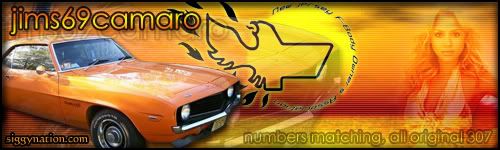 Save a life.
Save a life.
N = R* fp ne fl fi fc L
Last edited by jims69camaro; 08-05-2008 at 01:09 PM.
|

|

|
 07-27-2008, 08:35 PM
07-27-2008, 08:35 PM
|
#2
|
|
Co-Founder / Site Admin
Join Date: Jul 2004
Location: Ewing, NJ
Posts: 22,476
|
I don't think you'll need to overclock anything to play just about any game on the market well. Especially once you get that second v card installed.
Can't help you with SLI setup though - never messed with it myself.
- Justin
__________________
1999 Camry - Beigemobile DD
2002 Suburban - Wife's DD
2004 Grand Cherokee - Not running / Project / Selling?

|

|

|
 07-27-2008, 09:11 PM
07-27-2008, 09:11 PM
|
#3
|
|
Avatar Abuser

Join Date: Aug 2004
Location: 08721-1716
Posts: 5,056
|
Quote:
Originally Posted by Tru2Chevy

I don't think you'll need to overclock anything to play just about any game on the market well. Especially once you get that second v card installed.
Can't help you with SLI setup though - never messed with it myself.
- Justin
|
you know, i have a feeling the guy who built my machine didn't know much about it either, since this is the first time he offered a system like mine and he hasn't offered one since (with twin GPUs). i just got that feeling when he said, "oh, yeah, i forgot to install your second card" and then didn't even send the thing. maybe he was hoping i wouldn't want it so he could save some bucks on the system, but i had him nailed to the wall and insisted he send it.
now i am just hoping that someone out there has experience with them... kind of like a needle in a haystack, since not many systems are built like this, but i am betting if i give them a chance someone will show up.
__________________
JSFBOA
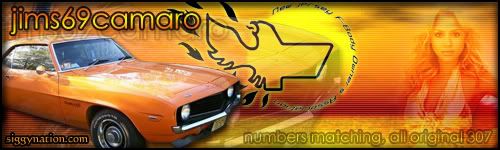 Save a life.
Save a life.
N = R* fp ne fl fi fc L
|

|

|
 07-27-2008, 09:37 PM
07-27-2008, 09:37 PM
|
#4
|
|
Co-Founder / Site Admin
Join Date: Jul 2004
Location: Ewing, NJ
Posts: 22,476
|
I would just hop on MSI's website (IIRC that's the manufacturer of your mobo). They should have all the info you need to get the SLi setup without waiting for anyone here to fill you in.
http://www.msicomputer.com/
- Justin
__________________
1999 Camry - Beigemobile DD
2002 Suburban - Wife's DD
2004 Grand Cherokee - Not running / Project / Selling?

|

|

|
 07-27-2008, 09:45 PM
07-27-2008, 09:45 PM
|
#5
|

Join Date: Feb 2005
Location: PA
Posts: 491
|
I dunno of any specific forums that could help you out....but there are some desktop versions in this 'notebook' joint - www.notebookforums.com
|

|

|
 07-28-2008, 08:39 AM
07-28-2008, 08:39 AM
|
#6
|
Join Date: Mar 2007
Location: NJ
Posts: 540
|
I tried it out on my computer but I really don't know much about it either. After I put the second card in the computer another drop down menu showed up in the NVidia control panel for Multiple GPU Single display.
|

|

|
 07-28-2008, 10:37 AM
07-28-2008, 10:37 AM
|
#7
|
|
Avatar Abuser

Join Date: Aug 2004
Location: 08721-1716
Posts: 5,056
|
Quote:
Originally Posted by Stevoone

I tried it out on my computer but I really don't know much about it either. After I put the second card in the computer another drop down menu showed up in the NVidia control panel for Multiple GPU Single display.
|
thanks, stevo. i am headed over to the MSI forum to see if there is anything there i can pick up. thanks for the link, justin. i probably should've tried that first, but i get so used to people here being knowledgeable about stuff and relying on them for help. not a bad thing, but i should try to find the info myself before asking for help.
__________________
JSFBOA
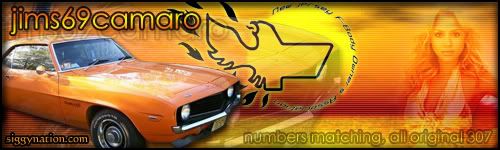 Save a life.
Save a life.
N = R* fp ne fl fi fc L
|

|

|
 07-28-2008, 10:47 AM
07-28-2008, 10:47 AM
|
#8
|
|
Avatar Abuser

Join Date: Aug 2004
Location: 08721-1716
Posts: 5,056
|
btw, belarc shows the mobo as "DFI Inc. LP DK 790FX 1.0", so i will start there. it also shows the video board as "NVIDIA GeForce 6600 GT", but those boards are triple D Axle, or so it says on the box the second board came in...
__________________
JSFBOA
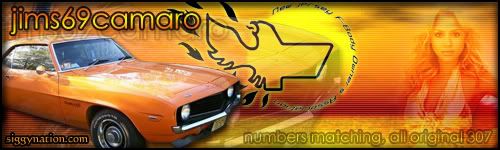 Save a life.
Save a life.
N = R* fp ne fl fi fc L
|

|

|
 07-28-2008, 01:37 PM
07-28-2008, 01:37 PM
|
#9
|
|
Avatar Abuser

Join Date: Aug 2004
Location: 08721-1716
Posts: 5,056
|
finding what i need at DFI Club Global Support Forum
__________________
JSFBOA
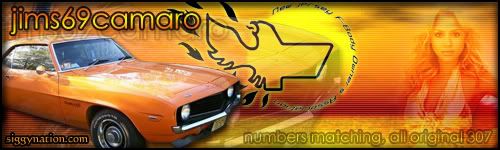 Save a life.
Save a life.
N = R* fp ne fl fi fc L
|

|

|
 07-30-2008, 12:46 AM
07-30-2008, 12:46 AM
|
#10
|
|
Banned
Join Date: Mar 2007
Location: coumbia. nj
Posts: 1,317
|
just duct tape the videocard to the computer and call it a day.
|

|

|
 07-30-2008, 07:51 AM
07-30-2008, 07:51 AM
|
#11
|
|
Avatar Abuser

Join Date: Aug 2004
Location: 08721-1716
Posts: 5,056
|
oh, a wise guy...
__________________
JSFBOA
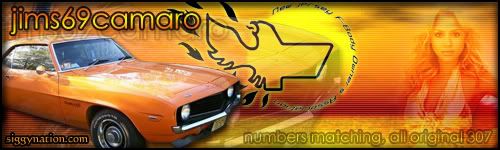 Save a life.
Save a life.
N = R* fp ne fl fi fc L
|

|

|
 07-30-2008, 11:49 AM
07-30-2008, 11:49 AM
|
#12
|
|
Co-Founder / Site Admin
Join Date: Jul 2004
Location: Ewing, NJ
Posts: 22,476
|
Did you find what you need on DFI's site?
I only mentioned MSI since that's the mobo he advertised in the ebay auction that you recently linked.....
- Justin
__________________
1999 Camry - Beigemobile DD
2002 Suburban - Wife's DD
2004 Grand Cherokee - Not running / Project / Selling?

|

|

|
 07-31-2008, 08:21 AM
07-31-2008, 08:21 AM
|
#14
|
|
Avatar Abuser

Join Date: Aug 2004
Location: 08721-1716
Posts: 5,056
|
dfi had what i wanted. thanks for the follow-up, justin. it's a fairly amazing site, with real tech info and tried/true boards, etc., that work with this mobo i have. it's crazy, but i was looking through the stuff that i have and he actually sent me the manual for the mobo, so i think i am pretty much all set. there were some known issues with other boards, but with the ones i will be using there are no issues. the only thing that has me confused is the crossfire thing, but i am sure that further reading will clear that up.
oh, and seeing the benchmarks of the two GPUs together... man, they smoke. there isn't a game out there that i can't play.
and, of course, i found a bottle-neck: my cable modem. while my wireless setup can transfer at 54Mbps, the cable modem can only transfer at 11Mbps, which may or may not prove fast enough to handle some of the online games and tournament style games. in either case, i won't have to worry about lag-time with the graphics processors, or the main board processors, as they are pretty much as fast as you could want to go.
__________________
JSFBOA
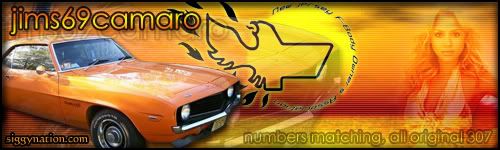 Save a life.
Save a life.
N = R* fp ne fl fi fc L
Last edited by jims69camaro; 07-31-2008 at 08:26 AM.
|

|

|
 07-31-2008, 12:18 PM
07-31-2008, 12:18 PM
|
#15
|
|
Co-Founder / Site Admin
Join Date: Jul 2004
Location: Ewing, NJ
Posts: 22,476
|
My understanding is that SLI and Crossfire are the same thing, just different brands calling them different things.
- Justin
__________________
1999 Camry - Beigemobile DD
2002 Suburban - Wife's DD
2004 Grand Cherokee - Not running / Project / Selling?

|

|

|
 07-31-2008, 12:26 PM
07-31-2008, 12:26 PM
|
#16
|
|
MIR
Join Date: Jul 2005
Posts: 9,692
|
Quote:
Originally Posted by Tru2Chevy

My understanding is that SLI and Crossfire are the same thing, just different brands calling them different things.
- Justin
|
Correct, S.L.I. is Nvidia, and CrossFire is ATI.
Go to Nvidia's website and read their forums, they have a special section just for SLI and how it works. You can find any information that you might need in there. Or simply start a thread.
|

|

|
 07-31-2008, 06:28 PM
07-31-2008, 06:28 PM
|
#17
|
Join Date: Dec 2005
Location: Boston/North
Posts: 9,214
|
Now if only could fix my integrated video card (laptop) 
__________________
Quote:
Originally Posted by BonzoHansen

dumbass.
|
|

|

|
 08-01-2008, 10:31 AM
08-01-2008, 10:31 AM
|
#18
|
|
Avatar Abuser

Join Date: Aug 2004
Location: 08721-1716
Posts: 5,056
|
Quote:
Originally Posted by Tsar

Correct, S.L.I. is Nvidia, and CrossFire is ATI.
Go to Nvidia's website and read their forums, they have a special section just for SLI and how it works. You can find any information that you might need in there. Or simply start a thread.
|
thanks. between DFI and the SLI forums, there is a lot of information. i feel confident putting the board in, now.
__________________
JSFBOA
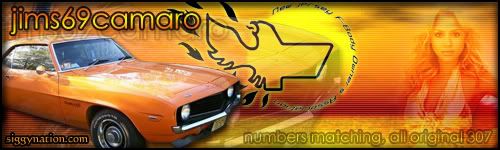 Save a life.
Save a life.
N = R* fp ne fl fi fc L
|

|

|
 08-02-2008, 06:24 PM
08-02-2008, 06:24 PM
|
#19
|
|
Avatar Abuser

Join Date: Aug 2004
Location: 08721-1716
Posts: 5,056
|
the only thing i am missing is the cable to connect the two boards together. the guy who built my system included a ribbon cable, but it's not the right one for the GPUs.
__________________
JSFBOA
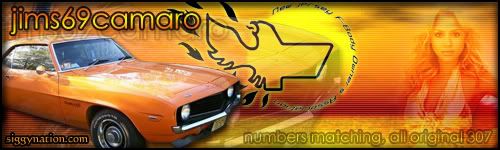 Save a life.
Save a life.
N = R* fp ne fl fi fc L
|

|

|
 08-02-2008, 07:24 PM
08-02-2008, 07:24 PM
|
#20
|
|
MIR
Join Date: Jul 2005
Posts: 9,692
|
Quote:
Originally Posted by jims69camaro

the only thing i am missing is the cable to connect the two boards together. the guy who built my system included a ribbon cable, but it's not the right one for the GPUs.
|
Go to the vid card manufacturers web site and search for a "SLI bridge". Should be able to find one. I know EVGA carries them, at least they used to.
|

|

|
 08-02-2008, 11:24 PM
08-02-2008, 11:24 PM
|
#21
|
|
Avatar Abuser

Join Date: Aug 2004
Location: 08721-1716
Posts: 5,056
|
i emailed DFI to see if they will send me one. i doubt it, but you never know unless you try.
__________________
JSFBOA
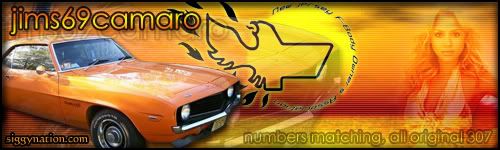 Save a life.
Save a life.
N = R* fp ne fl fi fc L
|

|

|
 08-03-2008, 08:34 PM
08-03-2008, 08:34 PM
|
#22
|
|
Avatar Abuser

Join Date: Aug 2004
Location: 08721-1716
Posts: 5,056
|
oh, boy.
justin, you were right about crossfire and SLI being owned by two different companies, and they don't share. the motherboard i have has the 790fx chipset and it will only work with ATI cards in crossfire. the Nvidia cards i do have use SLI and they are not supported on the chipset i have.
so, i have two courses of action: sell the two NVidia cards and buy two compatible ATI cards, or switch out the motherboard for one that has support for SLI (plus the processors i have and the memory, etc). i think i am going to go with the former. i already know everything else works with this motherboard, i only need to get the video cards sorted and i should be good.
now, what's a comparable ATI card to the NVidia GeForce 6600 GT 512/128?
__________________
JSFBOA
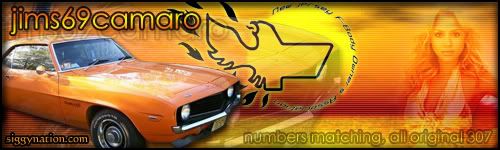 Save a life.
Save a life.
N = R* fp ne fl fi fc L
|

|

|
 08-05-2008, 01:10 PM
08-05-2008, 01:10 PM
|
#23
|
|
Avatar Abuser

Join Date: Aug 2004
Location: 08721-1716
Posts: 5,056
|
beuller?
__________________
JSFBOA
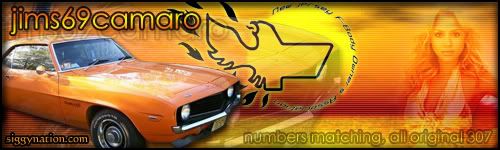 Save a life.
Save a life.
N = R* fp ne fl fi fc L
|

|

|
 08-05-2008, 05:32 PM
08-05-2008, 05:32 PM
|
#24
|
Join Date: Jan 2006
Location: west milford, nj
Posts: 1,662
|
dont swap out the mobo, just get two ati cards. you will save many a headache that way
__________________
 
Previous Cars: 1992 Eagle Talon TSi AWD (5spd), 1992 Mustang GT(auto), 1995 Hyundai accent(5spd)
Current Car: 2000 Honda Accord EX (5spd)
Last edited by shane27; 08-05-2008 at 05:33 PM.
|

|

|
 08-06-2008, 09:46 AM
08-06-2008, 09:46 AM
|
#25
|
|
Avatar Abuser

Join Date: Aug 2004
Location: 08721-1716
Posts: 5,056
|
thanks, shane. anyone know about the boards and what would be a comparable video card to the ones i have now?
__________________
JSFBOA
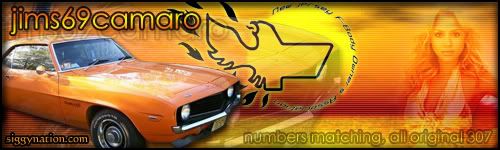 Save a life.
Save a life.
N = R* fp ne fl fi fc L
|

|

|
 Posting Rules
Posting Rules
|
You may not post new threads
You may not post replies
You may not post attachments
You may not edit your posts
HTML code is Off
|
|
|
|
|
|

