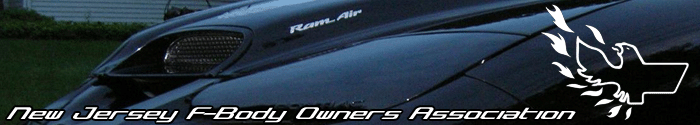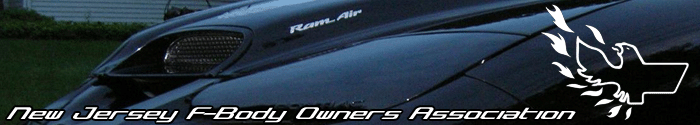|
Well it's one of a few things.
MAC filtering on the router.
misconfiguration of the network interface on the client (control panel -> network settings)
Drivers need updating
incorrect wireless profile.
Try to remove the wireless profile out of the saved list (I think umm.. control panel -> network settings then something along the lines of connect to a network or network settings... I forgot where it was in XP). Delete the wifi profile (it stores SSID, password, authentication mode, encryption mode, etc) and try again.
Ensure your drivers are up to date, and double check the router settings haven't changed. Other than that.. it should work.
__________________
2001 Trans Am M6 WS6 Black on Black...on Black
PaceSetter LT's, TSP catted Y,Borla catback, SLP lid
!CAGS, Eibach pro-kit, Bilstein shocks, 5% tint all around
|